كتب كيف تحفظ القرآن الكريم is an essential tool for those committed to memorizing the Holy Quran. The app offers an extensive selection of books that provide various methods and techniques to aid in understanding and retaining Quranic verses. It facilitates a comprehensive reading experience, accommodating a wide range of preferences with customizable settings. Users can adjust font size, color, and type across eight Arabic styles, ensuring an optimal reading environment tailored to individual needs.
Advanced Search and Customization Features
كتب كيف تحفظ القرآن الكريم enables thorough exploration with advanced search functions. You can search across all library books, within a specific book, or even particular chapters. This flexibility simplifies locating specific content and enhances study sessions. The app also supports an extensive range of background and theme customization options, allowing you to change the reading background color or use photo backgrounds for a more personalized reading experience. These features ensure that your engagement with the material is both enjoyable and effective.
Efficient Reading and Note-Taking Tools
The reading functionality in كتب كيف تحفظ القرآن الكريم is designed for efficiency and convenience. It allows you to resume reading from the last line viewed and toggle between normal and full-screen modes. Navigation between chapters is seamless, supporting an uninterrupted learning flow. A dark mode for night reading further enhances comfort. Users can manage lists of major books, chapter segments, and favorites, as well as take notes and organize thoughts per section. This organized approach aids ongoing study and bookmark management.
Language Options and Sharing Capabilities
كتب كيف تحفظ القرآن الكريم supports up to ten languages, catering to a global audience. It also offers flexible setting options, including automatic scrolling, timer settings for reading, and customizable line spacing. Sharing is made easy with full or partial section copying capabilities, enhancing collaboration and feedback collection on the material. Such comprehensive features ensure كتب كيف تحفظ القرآن الكريم meets diverse user needs, from personalized reading preferences to collaborative learning and sharing.
Requirements (Latest version)
- Android 5.0 or higher required
















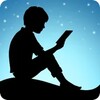






Comments
There are no opinions about كتب كيف تحفظ القرآن الكريم yet. Be the first! Comment